The essentials of Google Analytics for financial professionals
April 28, 2014 by Sara Ruthnum
The modern advisor is one part artist and one part scientist. Not only do you have to be creative, engaging the senses of your Web traffic, but also you have to remember the numbers — measuring the successes (or failures) of your marketing strategies. Taking a look at the numbers from successful blog posts and your most successful tweets will help you determine what works and what doesn’t.
There are a few tools to measure your traffic, but my favorite and one of the easiest tools you can use is Google Analytics. And the best part? It’s free!
Once Google Analytics is synced with your advisor website blog, there are some basic metrics you should look at to measure the success of your posts. After about a month of data, you can begin to see patterns in what is working and what isn’t.
Start with the Audience Overview. If you’re writing and posting about once a week, you should have some good data to measure. Break down a single day, and see who is viewing your content and at what time. Examine a few other days and chances are, you’ll start to see a pattern. The peak of visitors is probably a good indication of when you should be posting (or scheduling) your content.
For example if you’re receiving the most traffic at 9 a.m. try posting at 8:30 or even 8 to keep your audience engaged with fresh content.
Secondly, examine the entire month. Test out different types of articles on different weeks, and see which ones are generating the most traffic. If your post answering the frequently asked questions is gaining the most traffic, then write more posts on the frequently asked questions. It’s not rocket science; it’s trial and error. Narrowing down the most popular posts will make your content more targeted to a higher quality of audience.
Finally, consider the in-page behaviour of your financial blog visitor. To find out how to see the behaviour of your traffic, go to Behavior and then In-Page Analysis. This will actually bring up your blog and show you how people use your blog. It is an amazing tool to use to test out placement and to determine the effectiveness of the copy on your call to actions. Test out “click here” versus “learn more” or the different whitepapers you have on offer. If you have one version up for two weeks, examine the numbers and then test the second version for the second half of the month. By comparing numbers, you can see which campaign is more successful, thus helping you generate more leads online in the long run.
If I could give one piece of advice for Google Analytics, it would be to play around with all the features it has to offer. Although at first it may seem like a confusing bunch of numbers, Google does a great job of breaking down the different information it has on your Web traffic. It is really enlightening, and will help your blogging and overall marketing initiatives be more successful.