Time to take a cold, hard look at your website
March 11, 2014 by Craig Faulkner
The stock photography from 1985, that goofy animated banner, and those crooked pages that no one bothered to fix. Its time to give your website a makeover.
When it comes to reshaping your practice, there are a lot of loose ends, but there’s one that most advisers put off year after year — their website.
I’ve seen it: the stock photography from 1985, that goofy animated banner, and those crooked pages that no one bothered to fix. And that’s looking past the fact that there’s really not much on there (other than your phone number and your address) that is really of value to visitors.
Ten years ago, you got a pat on the back for having a website. Maybe it didn’t look perfect, but not many people were going to give it a second thought. In 2004 the Internet was made up of mostly poorly designed underwhelming websites; who could really fault you for simply keeping step with the pack? These days, people have become far more sophisticated; they love to find flaws in a website! In fact, there are hundreds of blogs dedicated to finding the gaudiest and the most outdated sites for the sake of a good nostalgic chuckle at some poor business owner’s expense. A quick Google search of “awful websites” shows just how prominent this phenomenon has become.
Your website is more likely to hurt your image than help it. Let’s go through a checklist of items to make sure that that’s not the case.
THE HANDSOME WEBSITE CHECKLIST
1. Find out what your website looks like on a mobile phone
We host websites for thousands of advisers and keep a close eye on the aggregate metrics of their site visitors. About 22% of a adviser’s website traffic is coming from a person on a phone or a tablet. We consider 5% of your traffic to be the tipping point when we decide to technically support a subset of users’ technology, so at 22% mobile traffic, this is an easy call. Your site has to look good on a mobile device.
This doesn’t always mean that you have to recode your site. More often than not, it starts by simply removing things from your website that don’t work on mobile devices. Start by pulling your website up on an iPhone and doing a quick page-by-page click through of your site. Note anything that looks broken or funky. Then send this list to your web designer and let them know that you’d like to have these issues resolved in the simplest way possible. They’ll most likely recommend removing some items from your website and recoding the trickier sections to make the site more mobile compatible.
2. Ask a friend to find five embarrassing things on your website
This takes a little courage, but we all need someone to tell us when we have ketchup on our shirt. Ask a trusted friend to spend three minutes on your website and to give you a list of five items that make your website feel dated. Some examples would be, “the site photography isn’t very impressive” or “the buttons on the site feel really old.” The trick is to resist the temptation to give any direction at all when asking for this list. It’s always interesting to see your website through another person’s eyes (though your ego may be a bit bruised.) By limiting your “critic” to three minutes, you’ll get a very accurate picture of how people actually experience your brand on your site. They look at your pictures, read your headlines, make a judgement on the quality of your graphics, and then look around for something that makes their lives easier. (That may mean that your Mission Statement page isn’t getting any traffic!) This insight tells you where you’ll get the greatest bang for your buck when making improvements to the site.
3. Find ways to provide value for site visitors
Studies show that people don’t spend a lot of time on their financial adviser’s website. Why? Because there isn’t much in terms of actual value on the site — nothing informative, nothing entertaining — just information about the business. It’s up to you to find ways to be interesting: create video, write a blog about your investment approach, or show photos of things that you’re doing in your community. Part of the goal of your website is to increase the amount of time that people spend experiencing your brand, and the only way to do this is to put interesting content in front of them when you’re lucky enough to get them on your site.
Left to itself, that website isn’t getting any prettier. But with a little elbow grease, some personal commitment, and the checklist above you can finally give that website the makeover it deserves.
Craig Faulkner is chief executive of FMG Suite, offering a complete inbound marketing solution for financial professionals, from websites to e-mail newsletters to a customized mobile app. Check out his free online video course, “The Art of Digital Marketing”. You can also follow him @fmgsuite on Twitter.