Facebook’s five-star ratings: The end of business pages for advisers?
November 15, 2013 by Kristen Luke
Should you be nervous about a new rating system that allows users to evaluate your business? You bet.
If you have looked at your Facebook business page in the past week, you may have noticed something very concerning at the top of your page — a Morningstar-style star rating. The world’s most popular social-media site is testing out a five-star rating system that allows users to evaluate your business. While it’s unclear whether this has been rolled out to all business pages, it is something every adviser with a Facebook business page should be nervous about.
Why should you be concerned?
Rating a business on Facebook is as easy as one click. There is no requirement that the person is or ever was a client. In fact, there is no way to be certain that the reviewer has had any experience with your company. While the rating is absolutely meaningless, it can destroy your online reputation if enough people give you a low rating
Unfortunately there is no way to combat negative ratings since you can’t solicit positive ratings since those would violate testimonial rules from both the Securities and Exchange Commission and the Financial Industry Regulatory Authority Inc. In fact, just having the rating scale on a business page that you manage puts you in violation of these same industry regulations since you are promoting a testimonial for marketing purposes. This is the same reason why financial advisers are not allowed to use review sites like Yelp.com.
WHAT CAN BE DONE?
Since this feature is just now being rolled out, it’s unclear if the star rating is going to be a mandatory or optional feature. If it is mandatory, it could mean the end of advisers’ using Facebook business pages forever.
At this time, there is no obvious way to turn off the star rating feature. Luckily, there is a workaround to the problem — at least until Facebook makes additional changes. Here’s what you can do:
• On your business page, go to the “About” section under the logo.
• On the next page, hover over the “About” section and click “Edit.”
• To the right of the “Address” section, click “Edit.”
• Uncheck the box that says “Show this map on your page and enable check-ins.”
• Click “Save Changes”
The next time you go to your business page, the stars will no longer appear. The downfall of doing this is that a map of your business location will no longer appear on your page, nor can people check in at your business. The address, however, will still appear on your page. As an adviser, you must constantly worry about compliance, so losing the map and the ability to check in is a small price to pay to keep Finra or the SEC off your back.
This is such a new feature that it is too early to decide if it’s time to delete your Facebook page. I recommend that you use the workaround and keep a close eye on your page to make sure that the stars do not reappear as a result of another Facebook update. If you’re really nervous, unpublish your page until Facebook sorts out this new feature. While Facebook has value, it is not a powerful enough marketing tool to risk a Finra or SEC violation.
Kristen Luke is president and chief executive of Wealth Management Marketing Inc. and co-founder of The Mercato, an online marketplace featuring do-it-yourself tools, templates and training for financial advisers. Follow her on Twitter: @kristenluke)