Technology That Helps You Connect to Clients
March 11, 2013 by Bryan Mills
Personal branding! Social Media! You have to have it! These words are presented in the financial marketing media daily, just like the bright lights in Times Square during the New Year’s Eve Celebration. Your brand recognition and services are what creates customer loyalty. There are so many marketing programs and systems that poke and tug at your intellect, that it can really become daunting. There are many factors that create customer loyalty. The most important factor is “you.” Companies talk about how wonderful and unique all of these new technologies are, however, some fail to mention the human factor. No technology will ever replace a trusted client relationship.
I have written about some helpful and useful hardware and software solutions in my column over the last several months. I am here to inform you that technology shouldn’t be a crutch or an obstacle of confusion. True technology in your everyday practice should be transparent and intuitive to both you and your clients. Technology tools for the experienced professional should help refine your existing processes.
There was a time when the traditional methods of the paper, pen and a postage stamp would be all that was needed. Lets look at a few modern solutions that can compliment your existing and future practice.
You can approach this branding/social media adventure from a few vantage points. One way is to hire a marketing group to help you with your personal branding and social media. Another way, is to simply start a branding profile with some free solutions, such as LinkedIn, about.me and my New Year’s stocking stuffer to you the reader, M.Dot.
LinkedIn is one of the more well known professional social network outlets that effectively act as a calling card for your personal brand. One important function of the site is to allow registered users to maintain a list of contact details of people with those they have some level of relationship, called “Connections.” Users can invite anyone (whether a site user or not) to become a connection. This list of connections can then be used in a number of ways to highlight your personal brand. Your contact network is developed through direct connections, the connections of each of their connections (termed second-degree connections), and also the connections of second-degree connections (termed third-degree connections). This…can become a lot of connections. Users can upload their resume or design their own profile in order to showcase work and community experiences. It can then be used to find jobs, people and business opportunities, one’s that are recommended by someone in the contact network. Users can post their own photos and view photos of others to aid in identification. LinkedIn will recommend you to follow different companies and specific interest groups.
One little known feature that compliments LinkedIn, is a mobile app called CardMunch. CardMunch scans business cards with a simple click of your smartphone and converts all of the contact information to your LinkedIn connections, if you choose. LinkedIn can be accessed for free from your desktop, mobile phone and tablet.
About.me is a free online service that lets you create a beautiful one-page website that’s all about you and your services. Upload a photo, write a short bio, and add your favorite social networks to show the world your brand. They have focused on enabling you to create your own personal page. If you are able to write an email and send attachments in your everyday business, then you will be able to quickly build a personal and dynamic page that points visitors to your content from around the web. Have fun with the numbers. Understand how many people see your page, where they’re coming from, and what they do on your page.
Drum roll please…wait for it…my New Year’s gift to you…
M.dot (Pronounced M Dot Dot). M.dot is a free iPhone app that allows users to build a mobile website from scratch or a mobile version of their existing website in the palm of their hand. The app includes simple preloaded templates with easily customizable features like office hours, location and additional customized tabs of your choice. The dynamic site you create can also have pictures and video. It’s integrated with Facebook, Twitter, Flickr, YouTube and Dropbox, so users can easily add their own media to the site. These features can be turned on and off with a “virtual switch.” What was once considered advanced web-developer features, such as scraping pictures, logos and text from a user’s existing website to use in M.dot, is now available to the everyday iPhone user. M.dot’s primary use is for mobile websites, however, I’m sure most professionals will end up using it as their main site. The web app (clients don’t use an app to view your site) has been optimized for smartphones, but looks clean and appealing in a web browser on your tablet, laptop or desktop.
I have shared some basic social media and branding tools to help reach a broader audience and re-captivate your existing client base. Hopefully, you will take advantage of these advancements in technology to build upon your existing brand and keep the message simple. “I’m here and I’m here to help.”